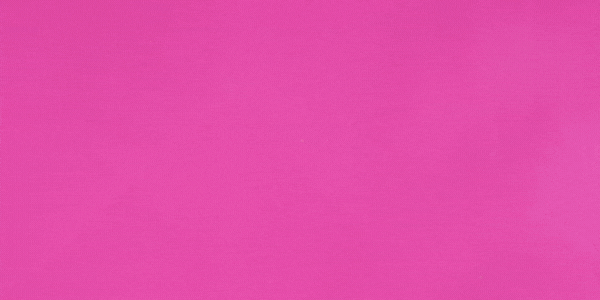If you think you need to come up with hundreds or thousands of pounds to get started with your very own podcast, then you have another think coming.
You may be surprised to find out you only need a small investment to set up your own show!
Here are some of the most essential things you need to get started:
• Microphone
You can use your computer’s built-in microphone, but you’re most probably not going to like how you sound.
You can also use the microphone that comes with your earphones or headset, but they’re only going to be marginally better than your computer’s built-in microphone.
For best results, it’s highly recommended you consider buying a good quality microphone that’s made for podcasting.
Some of the best ones, like the Audio-Technica ATR2100, cost less than £70.
• Pop filter
You don’t want your d’s, g’s, b’s and p’s (called ‘plosives’) blowing into your microphone and degrading your audio quality.
The solution to this is you can put a pop filter in front of your microphone. These normally cost well under £10.
• Audio editing software
Professional audio editing software can be quite expensive.
However, the good news is there are quite a few FREE options you can choose from.
If you’re on a Mac, then Garage Band is a no-brainer.
However, if you’re on a PC (or Linux), then you may want to look at Audacity.
It’s the most popular audio editing software out there for non-Mac users.
We also have a course all about editing audio with Audacity, available for immediate download, in our store!
• Intro/outro for your podcast
Most, if not all, good podcasts have an intro and outro in place.
If you know what you want your intro/outro to sound like, then you can certainly do it on your own.
However, if you’re strapped for time, you can hire a freelancer on Upwork or Fiverr to do the job for you.
• Cover art
You can also create your podcast’s cover art yourself.
You can use software like Canva or Photoshop to create it.
Our graphics collections in the business department of our store might have just what you’re looking for to create the look you want.
However, if you’re not so artistically inclined and you don’t want your art to look like it was done by a 5-year old, then consider outsourcing it to graphic artists.
The good news is this doesn’t have to be expensive at all!
Again, try Fiverr!
• Podcast hosting service
You don’t want to just upload your podcast audio files to your regular web hosting server.
This is because audio files can become quite large in size and can cause problems with your web host.
For your peace of mind, get a podcast hosting service like Libsyn; their basic plan only costs $5/month.
Or you could host the files on Amazon’s AWS S3 services, which has 1 year free service below a certain usage level.
It’s quite a steep learning curve to learn how to use, but the prices are very competitive, even AFTER the 1 year free level has ended.
But once again, you could find someone on Fiverr who could get it all set up for you and show you how to use it.
As you can see, it shouldn’t cost you too much to get set up in podcasting, and as soon as you start making some money from it, you can reinvest that to upgrade some of the equipment and/or services you’re using.
If you’d like to try your hand at podcasting, we have a Beginners Bundle available for immediate download in our store, full of lots of useful products to get you started!